Most of us have endless amounts of photo’s on our devices, and they rarely make it beyond the occasional social media post. For most of us, it can just be too overwhelming to turn them into more than just thumbnails on our phones. So let’s start this week by learning to organize your photos and making sure that you don’t lose memories and then next we will move on to what to do with them once they are organized!
For me, there are two kinds of photos, the everyday photo, and special event photos. The everyday photos are the ones we are always snapping and posting on Insta and then there are your photos of that time you went on safari or climbed the Grand Canyon. Let’s talk about the best storage for both.
*This post contains some affiliate links which means if you make a purchase I might earn a small commission, but it will not cost you a penny more. All opinions are my own and I only share products and services that I love and think that you will love too!
Photos on your phone
First, let’s just make sure that your photos are safe
Most of you probably use an iPhone so let’s talk iCloud. (Sorry to leave you out if you don’t) This one little step can free up space and make sure that if your phone meets with a tragic death your pictures of little Sally’s first steps don’t. We are lucky that we can have all of our pics at the tips of our fingers on every device without using all your storage, but you have to have checked the right boxes. Follow these few steps so that your photos are safe in the cloud, and not sucking up storage.
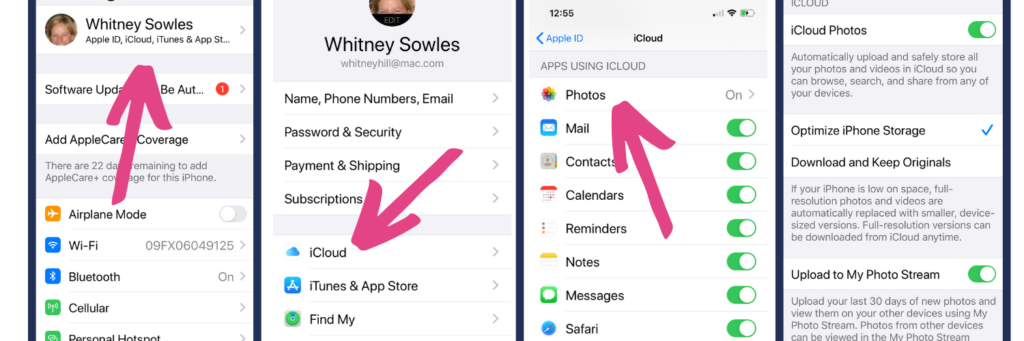
Create Folders
If you have kids you may find that your day is filled with little pockets of waiting time. The time where you just hang in your car and scroll waiting for your kids. Take a few minutes and go into your photo’s on your phone and create albums of certain events. This way when you need to find one later you have an easier time and won’t have to scroll forever. Just go into photos, select the ones you want, add to an album and then you can choose an existing or create a new one.
And if you have a really long road trip in which you are a passenger you can go crazy deleting photo’s you never want to see again.
Searching for photo’s
Apple has made it really easy to search for photos. Here are some of my favorites:
- My favorite one is people and places. This one is especially great if you are looking for photos of your peeps, and your places.
- You can also search by day, month and year
- Albums … this is where laying the groundwork really pays off
Organizing special photo’s from trips and events
Did you just return from a once in a lifetime trip, or have a huge event? You have all these special photos and you want them to live beyond your phone and possibly turn into something that you can touch and turn. There are a few places that you can store these photos. I will share the one I use and some other options.

SMUG MUG
This is the one that I use. My friend Karen Gowen, who is a photographer told me about SmugMug when we were in the Grand Canyon together a few years ago. While I don’t add all my day to day photos, I do add photos from big trips and also my photos from summers in Vermont. Here is why I love Smug Mug
- Beautiful gallery style
- Has an easy app to upload photos
- Super easy to order prints
- Integrates with Mixbook for beautiful photo books
- You can sell photos if you are more of a professional
I pay $48 a year for the basic plan. For my favorite photos, I feel like it is worth every penny. You can go now for a 14-day free trial and then save 15% off when you pick a plan.
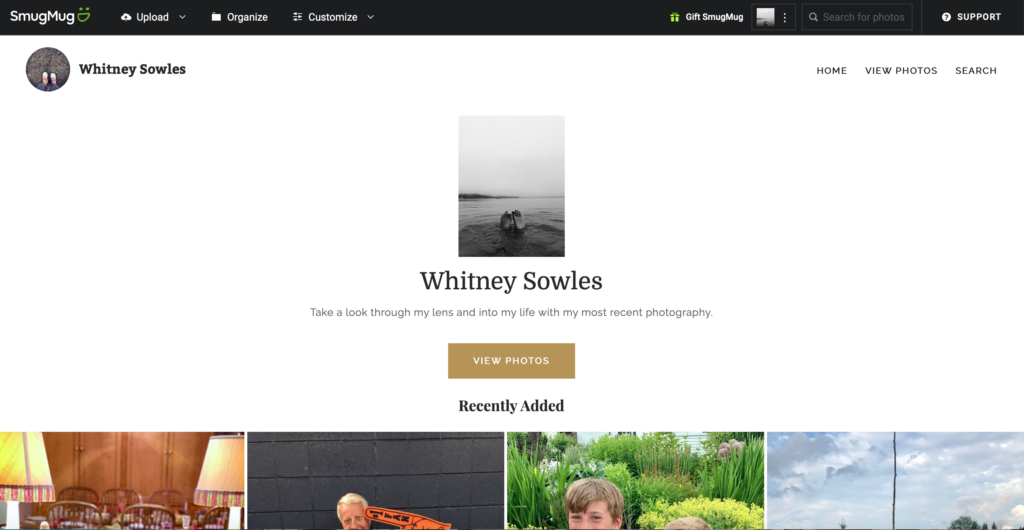
DROPBOX
I’m sure most of you have heard of this one and probably have an account. It is a great storage space for more than just pictures, but they will be happy there as well. I have a plan that is free, but if you start adding a lot of photo’s you will have to upgrade to a paid plan.
GOOGLE PHOTOS
Pretty basic, but if you do everything in google anyway it might be a good choice, and it is free for a basic plan.
AMAZON PRIME PHOTOS
Also pretty basic, and is also free at the most basic level.
Hopefully, this helps with you get started with the big task of organizing your photos and making sure that they are safe if your phone no longer is. Next week we will look at some of my favorite things to do with photos once you get them off your phone.
Do you have any tips or tricks for storing your precious photos?


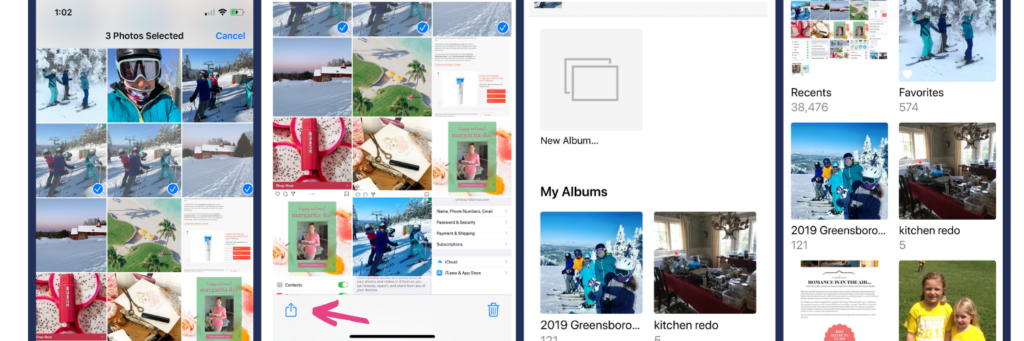
How about I just bring you my phone and you can organize the photos? 🙂 xoxoxo
We will have to plan that!