Last week on the blog we talked about organizing the pictures on our phone. This week I want to talk about turning all those pictures into a beautiful book. I am the family photographer, and every Christmas I give everyone in my husband’s family a photo book of the summer in Vermont. I have been making photo books for years and am very picky about the ones I will use, so I feel like a bit of an expert. While there are many options out there I am going to tell you about my two favorites. First is Chat Books to take your Instagram feed and make it into a book. The second is Mixbook to turn your photos into a beautifully curated book.

I used to always use good old Apple Books, the paper quality was good and it was easy from iPhoto, but there weren’t many choices and they eventually stopped doing it. This sent me in search of an alternative. I have a few things that are really important to me in a photo book. Mainly, the quality of the paper, the choice of templates, and integration with my photo storage. Both of the following meet the mark, and you will end up with a beautiful end result.
*This post contains some affiliate links which means if you make a purchase I might earn a small commission, but it will not cost you anything. All opinions are my own and I only share products and services that I love and think that you will love too!
Taking Instagram to the Page with Chatbooks
I definitely love having an annual family photobook, but I found it to be so much work and time I just didn’t have. So instead of just letting it go, I looked to streamline and make it simple. If you are an Instagram person, then Chat Books is a great option. Here are the pros and cons of Chat Books.
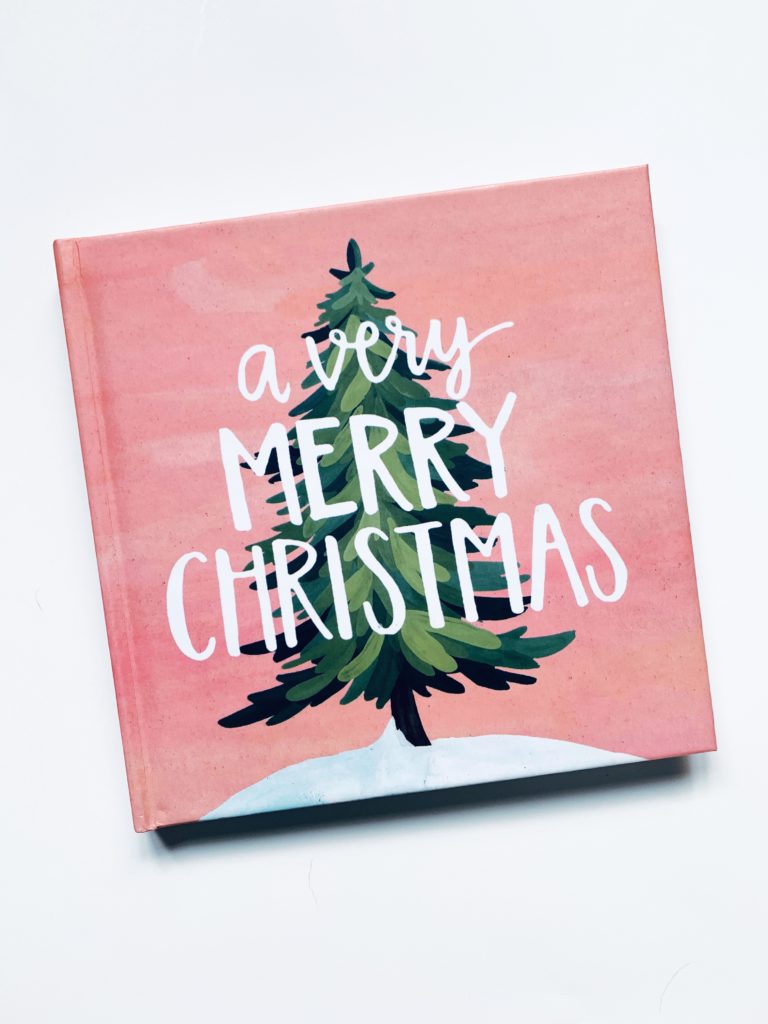
Pro’s
- “there’s an app for that” … There is an app that works with your Instagram account and it is super easy
- You can include your Instagram description in the book, so looking back you won’t forget what was happening
- You don’t have to include all your Instagram pics, you can pick and choose. What happens on Insta can stay on Insta
- You can get 60 pages for only $10
- Their customer service. One Christmas my order got messed up and they did everything they could to make it right and in time. They went above and beyond.
Con’s
- The only con isn’t even really a con, but there is just one pic per page. This isn’t the book for you if you are looking for layout control. (But don’t worry – the next one is)
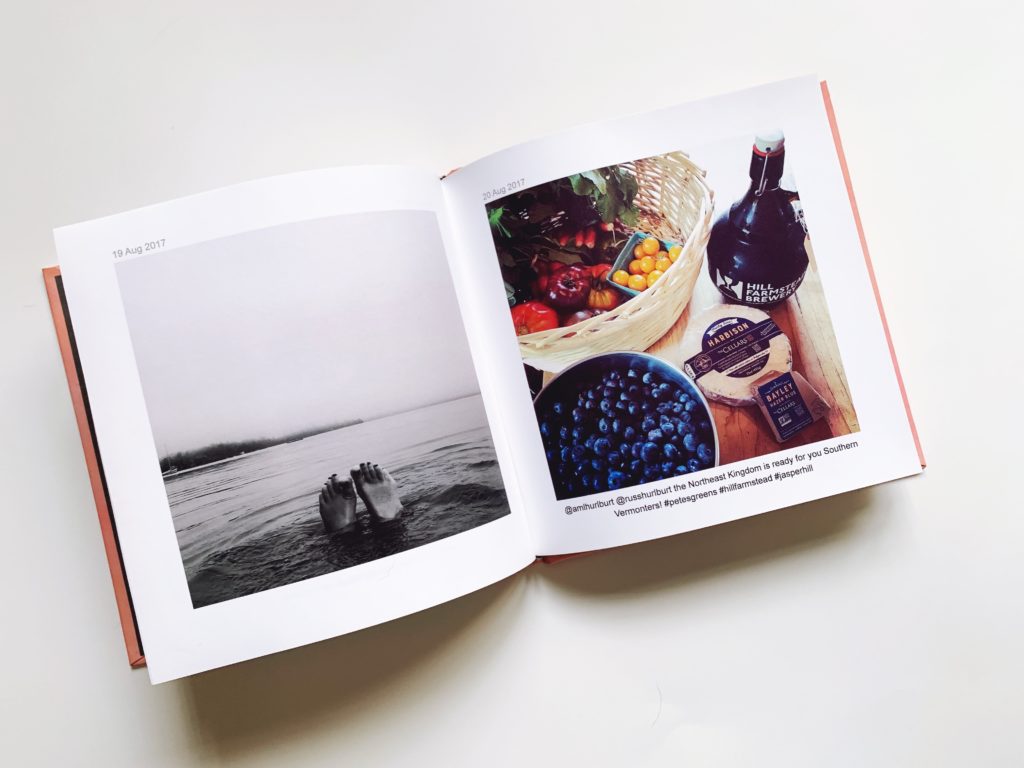
I definitely recommend Chat Books for the Instagram user who wants to take all those memories and put them on paper. It also makes a great present for a parent that isn’t on social media. Save $10 when you use this link.
Creating a beautiful Keepsake book with Mixbook
I found Mixbook a few years ago when I discovered SmugMug, where I store my photos. I wanted to keep it easy, but I also wasn’t willing to give up on quality. With Mixbook I got both. Mixbook is my go-to for photo books that I want to design and curate myself, but with the help of fun templates.

Here are the pros and cons of Mixbook
Pros
- Very intuitive and easy to use
- Works seamlessly with my favorite photo storage website, SmugMug
- Also works with Google Photo’s, Facebook and Instagram
- You can also upload pictures from your computer
- Paper quality
- Templates – There is a template for everyone! I love the whimsical ones, but there are so many choices
- Editorial control – Mixbook will do all the work for you, but you can also make it as custom as you like
- Their website has a great inspiration page to help you if you need it
Cons
I don’t have any – I love Mixbook!
Right now new customers can get 45% sitewide with code AFFNEW20.

Even in the age of technology and having a “camera” at our fingertips at all times, I think it is still so important to get our pictures out of our phones and into print. We love having our photo books to look at, and any time we can gather around a book instead of a device that is a win!

share this post on
comments
0
leave a comment